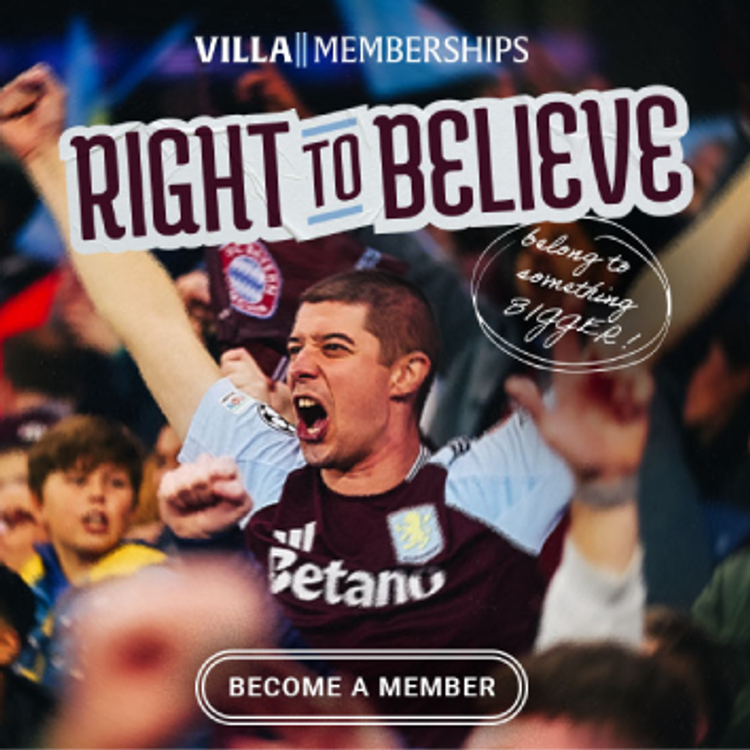Got a question regarding your Essential Membership? Check out our FAQs below to find the answer:
What is an Essential Membership?
Your Essential Membership is your online account for the main website, ticketing site, rewards portal and club app.
Why do I need it?
You need an Essential Membership to access features on VillaTV, control your Ticketing account, manage communications preferences, and access Villa Rewards.
How do I create one?
Head to members.avfc.co.uk and fill out your details by tapping the “Join Now” button.
Once you have completed and submitted the required fields, you will be sent a confirmation email which you will need to click to verify your account.
How do I link my Fan ID to my Essential Membership?
To purchase tickets or a membership at tickets.avfc.co.uk you must create your Essential Membership and then link your Fan ID to your account. This is now an automated process but requires you to have an address linked to your account - please add your address details at members.avfc.co.uk and then when you navigate to the ticketing site you will automatically be assigned a Fan ID.
How can I check that my Fan ID has been successfully linked to my Digital Account?
Go to tickets.avfc.co.uk and click on your initials in the top right hand corner. If you are not logged in you will need to login at this point.
If your Fan ID has been linked successfully your Fan ID appear in your account at the top of the page when you click in to it.
How do I confirm my account?
If you have created an account with your own email and password, we will send you a confirmation email to the email address you provided. Whilst you wait, you will see the ‘Awaiting Confirmation Email’ page. The email will be sent to you from:
digital@avfc.co.uk via amazonses.com
When you receive the confirmation email, there will be a secure link ‘click here’ in the email which you need to click on to confirm your email. This will then open a new browser tab for you to login with the email and password you registered with for the first time. This is just to check the email is indeed yours.
I created one but have not received the confirmation email?
Please note, it may take a few seconds or minutes for the email to arrive in your inbox. The email will be sent to you from:
digital@avfc.co.uk via amazonses.com
If you do not receive your email, please follow the next steps:
Check your junk and spam folders.
Ensure you did not use any mailbox that could be shared, e.g. info@, reception@, sales@ as these will not be accepted for your Digital Account.
Add digital@avfc.co.uk to your safe senders list and retry sending the email from the link ‘click here to resend email’ in the ‘Awaiting Confirmation Email’ page.
If you have left the ‘Awaiting Confirmation Email’ page and you want to go back to resend the confirmation email, log in again with your email and password chosen, and as you have not yet confirmed your email, you will see the ‘Awaiting Confirmation Email’ page where you can click the link to resend.
If none of the steps above work, please contact us with your email address. In a few cases the email may be being blocked by your email service provider. Club staff will be able to check this so that you may contact your service provider directly.
Which sites will use the Essential Membership to log in?
Currently the following sites are using the Essential Membership:
- Official Club site – avfc.co.uk
- Ticketing – tickets.avfc.co.uk
- Villa Rewards – rewards.avfc.co.uk
- Official Club app
How do I access my Essential Membership?
You can access your Essential Membership by logging in at members.avfc.co.uk
Do I have to log in every time?
If you have cookies enabled in your browser, you will remain logged in and your log in credentials will be stored within your browser. If cookies are disabled, you will have to log in for each new session.
Will I have to log in to different AVFC websites?
You do not need to log in to any AVFC websites, although without logging in you will only experience a basic level of features and content and will not be able to make purchases such as subscriptions on VillaTV or match tickets on tickets.avfc.co.uk.
What do I do if I have an existing Shop account?
It’s asking me to log in to watch certain videos on VillaTV?
Certain videos on VillaTV are only available for Essential Membership holders. You must create a free account to view these.
How do I delete my Essential Membership?
To request deletion of your Essential Membership, please contact us.
It won’t let me use the same email I’ve used for my account to set-up my child's account, what can I do?
A unique email address is required for every fan to create an Essential Membership, including juniors.
Please note, juniors under 13 years of age must use a parent/guardian’s email address and obtain parental consent. The email address used will still need to be unique and not previously used.